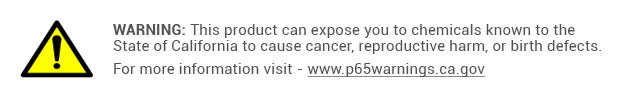Caution: DO NOT ATTEMPT TO OPEN ANY PCV MAP unless the Power Commander V Software has been installed on your computer. See 'Installation' tab for important information on TPS calibration and map loading.
Attention: MAP SHARING IS ** NOT PERMITTED! ** Anyone suspected of sharing Brock's Performance Maps (or modified versions of original Brock maps) will be TERMINATED from the Map Support, Technical Support and Discount Programs.
Hayabusa (2022): ALL Under-Fairing (Non-Sidewinder) FULL Exhaust Systems: PCV Street Map (Stock ECU)
This map is for use in 2022 Hayabusa's with stock engines and ECU using any/all under-fairing (non-Sidewinder) Brock's Performance Exhaust Systems while using a Dynojet Power Commander V Part #20-064. Optional noise reduction inserts may also be used with no map changes required.
Brock's Performance map databases represent typical combinations for hot-street and/or track use based on stock engine management combinations. These map building techniques have been perfected over many years, thousands of miles and dyno pulls, as well as drag strip runs to provide the best proven performance under a wide range of exhausts, set-up, and fuel combinations.
Basic Map Description:
'Street-Style' Map: For competition use ONLY on 'street-style' road courses (also at home on drag strip, LSR, Mexico, etc.), using pump gas (Shell and Marathon 89 - 93 Octane fuel used to develop pump gas maps, but any Top Tier Detergent Gasoline can be used - follow bike manufacturers min octane recommendations). Designed to enhance high speed drivability and power, while working in conjunction with the closed loop area of the ECU to reduce emissions and increase fuel mileage at cruising speeds, and still provide the mid-range and top end punch of our track maps. OEM or any Sprint Filter installed (map developed using Sprint Filer P08). Aftermarket "oiled gauze" filters not recommended.
Can Brock's maps be used with fuels in any country?
*Due to the nature of this product, all sales are final*
**ATTENTION**
This map is designed for use in conjunction with the STOCK OEM ECU ONLY with the OEM AIR FUEL RATIO (AFR) SENSORS INSTALLED AND FULLY FUNCTIONAL. The 2022 Hayabusa ECU contains a closed loop area of fuel control (for emissions) that must remain functional and unmapped by the PCV. This map is designed specifically for use with the Brock's Performance Gen 2 to Gen 3 Hayabusa Full Exhaust Adapter Kit or without this kit if using a Gen 3 specific exhaust with provisions to mount BOTH OEM AFR sensors.
COMPETITION USE ONLY POLICY
All products are for competition use only (excluding wheels). Any other use may violate the law. Not all parts are certified for highway use. Check your local and state laws. Brock Davidson Enterprises, Inc. disclaims any and all liability for consequential or incidental damages. Click here to read more about this policy.
DO NOT DISTRIBUTE. This map is property of Brock Davidson Enterprises, Inc.
Brock’s Performance will supply maps to approved customers on an individual basis through the Brock’s Performance Map Support System. A separate map support request must be submitted EVERY TIME an additional map is requested. This is the ONLY way we can be sure we have your latest/updated information which will allow us to send you the best map available for your application.
DO NOT SHARE THIS MAP! We have worked hundreds of man hours and spent countless dollars to perfect our mapping. We simply cannot afford to have it provided to non-customers. (There is also a VERY good chance that one of our maps will be used to out run YOU if they are provided to others!)
FYI: If you purchased your Power Commander directly from Brock’s Performance Products, there will be a HAND WRITTEN tag on the back of the unit indicating that the correct map has already been pre-loaded and verified. To load a specific map from your map support request, see 'Installation' tab.
Before installing this map, TPS calibration must be verified and/or manually adjusted.
- Plug PCV Mini USB cable into computer USB port and mini connector into PCV (cable included with PCV purchase)
- Open PCV program from Desktop icon
- On Main Menu, Click: Power Commander Tools > Calibrate > Throttle Position
- When the Throttle Calibration Box Appears, confirm the min/max values read these numbers EXACTLY:

If your numbers differ from above, please manually insert these values and click ok.
You are now ready to install your Brock’s Performance Map. (See instructions below.)
DO NOT ATTEMPT TO LOAD OR VIEW THIS MAP UNLESS YOU ARE IN THE POWER COMMANDER V SOFTWARE PROGRAM!
FOLLOW THESE STEPS TO PROPERLY INSTALL THE MAP:
Step 1:
Save or download the attached map file(s) to your Desktop.
Step 2:
Attach the MINI USB cable included with your PCV from your computer's USB port to the PCV.
Double click on PCV Quick Access Icon on the desktop.
Your Power Commander should now go live (look for a green POWER light on the face of the PCV unit.) Also look for | Network Connected | on the lower right-hand side of the screen.
TIP: The PCV will interface the same whether it is mounted on your bike or not. No additional power is required as the PCV is powered via the USB port of your computer. This is handy for bench-installing the map, etc.
Your PCV will automatically GET and DISPLAY the map pre-loaded into the unit. If this is the correct map for your application (See Show Notes below), unplug the cable, and you are finished. If you would like to install, reinstall, or verify the map you received from our map support staff, please continue.
Select Open Map.
Look in: Desktop (click the down arrow to choose Desktop from the drop-down menu).
Double Left click on the map of your choice, previously saved to your desktop: Example: “BPP-XXXXX-“street” or “track” -XXXX_ etc.” .pvm
Note: Click > View > Show Notes to confirm this is the correct map you are attempting to send to the PCV.
Select Send Map.
**Watch the lower left PCV screen for: Device Connected | Map Sent Successfully.
TIP: To verify the map loaded correctly. With the mini USB cable still connected, close out of the software > reopen (PCV will automatically Get and Display map in unit) > verify the map part number in the notes.
If your map loads correctly - you are finished.
Good Luck - Ride Safe - Always Wear Your Safety Gear and GO #stupidfast®.